Defining Password Complexity
Admin-defined password complexity is designed mainly for non-touch screen phones but it can also be applied to touch-screen phones. The feature provides admin with the capability to finely adjust password complexity, ensuring that customers using low-cost phones (LCPs) can easily input passwords using the phone's hard keys.
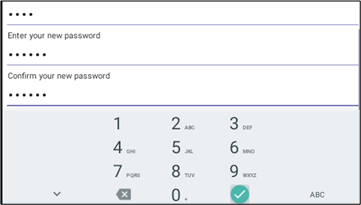
Admin can set password complexity using the cfg configuration file parameter 'system/admin_password/strength’.
| ■ | When updating LCPs to the current version, the parameter is by default set to COMPLEXITY_MEDIUM. Password complexity rule: At least six characters and/or digits must be used. |
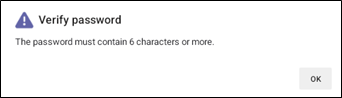
| ■ | When updating non-LCP touch-screen phones to the current version, the parameter default is COMPLEXITY_HIGH. Password complexity rules are as follows: |
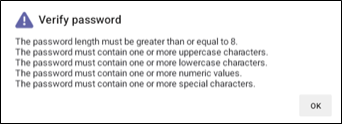
| ● | If a phone was configured with a complex password in earlier versions, it preserves that password. |
| ● | Admin can optionally change it to a non-complex password. |